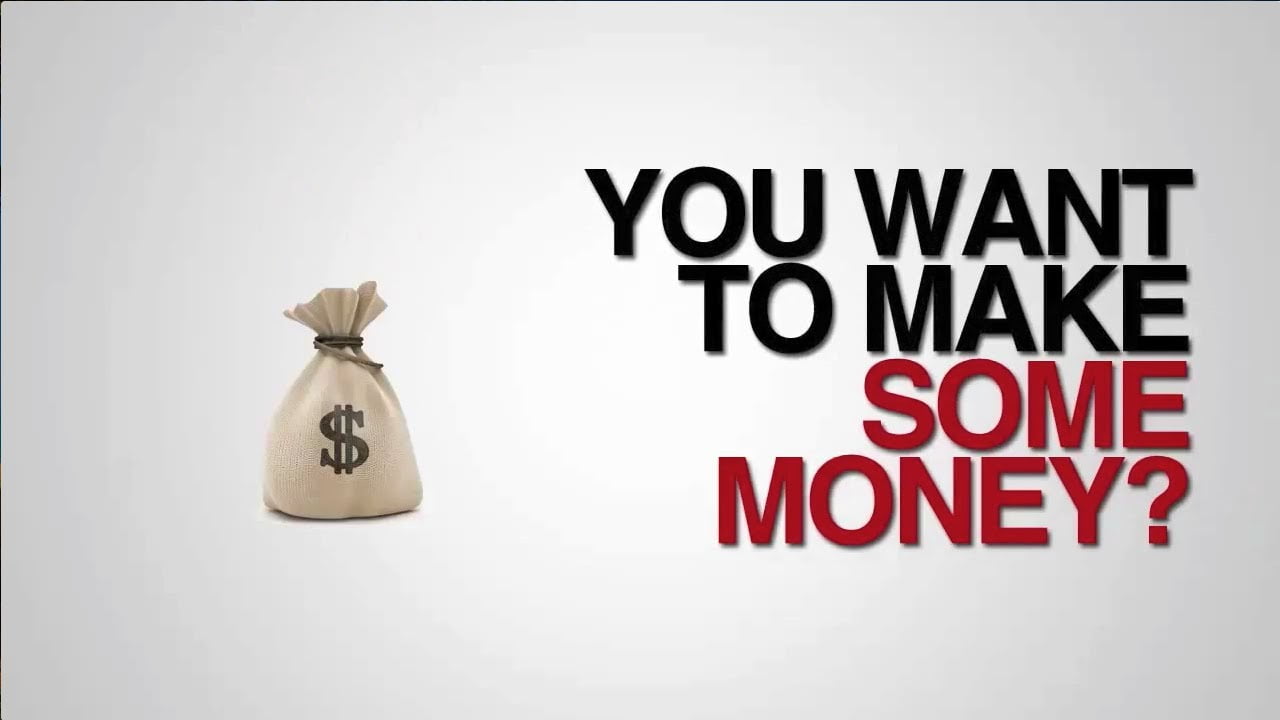Test Mobile Internet Speed Before Switching Your Plan
Have you checked to see how fast your mobile internet speed is during peak hours? A recent report by OpenSignal revealed that 92% of Filipinos still have a slow internet connection. Slow data transfer speeds can mean massive delays, whether you’re researching medical conditions or looking up something as simple as an anime meme. No one wants to be restricted while online. If you don’t have time to read through it, here are the main points.

“Before you switch to a new mobile internet plan, test your speed. A recent report by Open Signal revealed that 92% of Filipinos still have a slow internet connection. This article reviews some factors that affect your mobile device’s internet speed and discusses how to optimize your mobile internet speed to get the most out of your plan. Here, we review the article’s main points to help you make an informed decision.”
How to Test Mobile Internet Speed
You can use an online speed test website or an app on your phone to test your mobile internet speed. First, open a web browser and go to a speed test website. Next, select the “mobile” option and run the speed test. Then, compare your results to your carrier’s average download and upload speeds.
What Affects Mobile Internet Speed
Many factors can affect mobile internet speed. The quality of your phone’s network signal, the number of people using the network simultaneously, the type of phone you have, and the type of internet plan you have all play a part in how quickly you can access the Internet on your phone.
Best Practices for Testing Mobile Internet Speed
Best practices for testing mobile internet speed include ensuring you are in an area with good coverage, using a device compatible with the network, and using an app that can test the speed. How can I test my mobile internet speed?
There are a few options for testing the speed of your mobile data. Each will give you different results depending on your provider and location, but each is an excellent start to understanding what rates you should expect from your provider. Speedtest by Ookla: This app is available on Android and iPhone and pre-installed on some devices. It is compatible with most carriers and easy to use.
Factors to Consider When Choosing a Mobile Internet Plan
When choosing a mobile internet plan, a few critical factors must be considered. The first is how much data you need each month. If you plan to use your phone to stream music or videos or do a lot of online browsing, you’ll need a plan with a higher data cap. Another thing to consider is whether you want a prepaid or postpaid plan. Prepaid plans are usually cheaper, but you’ll need to pay in advance for your data.
How to Choose the Right Mobile Internet Plan
When choosing a mobile internet plan, you must consider how much data you need. If you only need to access the Internet occasionally, a limited data plan may be all you need. If you plan to use the Internet frequently, you will need a plan with more data. You also need to consider what type of device you will be using. If you are using a smartphone, you will need a plan that includes data and minutes.
How to Optimize Your Mobile Internet Speed
You can do a few things to optimize your mobile internet speed. One is to make sure that you have a good signal. If you’re in an area with poor reception, your internet speed will be slower. You can also avoid using your phone in congested areas, like in a crowded city. Finally, make sure you have the latest software updates for your phone.
Common Problems with Mobile Internet
There are a few common problems that people experience when trying to use mobile Internet. One of the most common issues is poor coverage. If you are in an area with poor cell phone service, you will likely have trouble accessing the Internet through your phone. Another common problem is data caps. Many mobile providers limit how much data you can use each month, which can be problematic if you rely on the Internet for work or school.
How to Optimize Your Mobile Internet Solution
A mobile internet solution can be optimized by adjusting your device’s settings and choosing a service plan that fits your needs. To modify your settings, you can change the network type, Wi-Fi connection, or browser. Two types of networks are available when using the mobile Internet on your device. They are 3G and 2G. These network types determine how fast or slow your mobile internet experience will be.
There’s no difference in cost between these network types. The only difference is that 2G is slower than 3G. Select the 3G network when setting up your mobile Internet if you want a faster connection.
Things You Should Keep In Your Mind:
- What are the best practices for testing mobile internet speed?
- What is the coverage like in my area?
- What devices are compatible with the network?
- What speed-testing app should I use?
- How can I improve my mobile internet speed?
- Why is my mobile internet speed slower than my home internet speed?
- What can I do if I have trouble connecting to the Internet on my mobile device?
Troubleshooting Tips for Mobile Internet
If you are having trouble connecting to the Internet using your mobile device, here are a few tips to help troubleshoot the issue: Verify that you are in an area with good reception by checking for signal bars on your device -Make sure that you are using the correct network name and password for your provider -If you are using a cellular data connection.
How to Get the Most Out of Your Mobile Internet Plan
Mobile internet plans can be great for staying connected on the go, but ensuring you’re getting the most out of your project is essential. Here are a few tips to help you get the most out of your mobile internet plan: If you leave your phone on all the time, your mobile internet plan is going to be used up much faster than if you put your phone in airplane mode when you’re not using it.
Conclusion
The undefined computerized device is designed to help with various tasks around the house. It is still in the development stages but is expected to be released soon. “We’ve seen an incredible amount of interest and support since we announced the ThingMaker,” said Sam George, vice president of Amazon Devices. “We’re excited to help parents and their kids to be creative with a new set of tools that we think will inspire them.